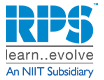Azure DevOps: Designing and Implementing Microsoft DevOps Solutions and how can it be Beneficial for Organizations?
- By Deepika
- 7-Jun-2022
The global pandemic has accelerated the rate at which organizations are adopting remote accessibility tools and platforms. Microsoft Azure DevOps has seen a surge in popularity across a wide range of industries and sectors. It works towards creating a highly collaborative culture using enterprise tech infrastructure.
In sectors like manufacturing, DevOps and its cloud-based innovation are helping in streamlining processes, improving efficiency, and scaling production. Today, every manufacturer is looking for a data-centered approach to product development and delivery. Azure DevOps provides an approach that matches this need.
By earning a Microsoft Azure DevOps certification, you open up new avenues for career growth and make yourself an invaluable enterprise asset.
Microsoft Azure DevOps:
Microsoft’s DevOps offering is not one program. Instead, it is made up of several services as given below:
- Azure Boards: This encompasses item tracking, agile planning, and data reporting and visualization tools.
- Azure Pipelines: Pipeline is a language and cloud-agnostic platform for CI and CD that supports Kubernetes or containers.
- Azure Repos: Repos provides a private repository for Git hosted on the cloud, complete with multiple benefits such as advanced file management and pull requests.
- Azure Artifacts: This helps developers manage integrated packages and includes support for npm, Maven, NuGet, and Python feed from both private and public sources.
- Azure Test Plans: This gives enterprises an all-in-one planned, integrated exploratory solution for testing purposes.
Features of Microsoft Azure DevOps:
Azure DevOps provides a wide range of features that development teams can utilize. Some of the most notable features are
Dashboard Control:
The dashboard feature in DevOps allows developers to quickly navigate several parts of a project, manage or add dashboards and configure widgets.
Improved Source Control:
Systems that use Azure DevOps support two globally-recognized source control categories:
- Git (distributed server system)
- TFVC or Team Foundation Version Control (centralized client-server system)
Users have the option of adding and managing Azure Git tags. You can also download, review and edit a file and check its edit history.
Easy Planning and Tracking:
An Azure DevOps system gives you several types of work items that help monitor requirements, features, tasks, user stories, and bugs. To enable proper planning, you can access multiple boards and backlogs that can support the fundamental agile methods – Scrum, Kanban, and Scrumban. You can also update or add new work items, manage backlog, and plan sprints using sprint backlogs.
- Continuous Integration and Continuous Deployment: Developers generally rely on CI/DC during development and deployment, which Azure DevOps support. When you use Azure pipelines, you can easily automate most design processes, including defining builds and steps, managing simultaneous product releases, and creating instructions for testing.
- Manual and Exploratory Testing Support: The testing features in DevOps allow easy manual, continuous and exploratory testing. This includes end-to-end traceability, workflow customization, real-time test activity tracking charts, and criteria-based selection.
- Integrated Collaboration Services: This feature allows teams to collaborate with all Azure DevOps functions and features across the board. This includes
- Team dashboards
- Discussions within work item forms
- Project wiki
- Capability to manage and request feedback
- Linking artifacts supporting traceability like work items pull requests and commits.
- Change notifications and alert management according to an enterprise.
- Analytics services, Power BI reporting, and analytic views
- Azure Cloud-hosted Services: Azure offers DevOps teams services hosted on the cloud which support app deployment and development. They can use these services as they are or can combine them with Azure DevOps.
Benefits of Microsoft Azure DevOps:
- Regular access to new features: DevOps users get new feature access every three weeks. This is not the same as getting platform upgrades.
- No upgrades required: Users don’t need to worry about upgrades since Azure DevOps follows a SaaS framework.
- Reliability: Azure DevOps comes with a 99.9% SLA and 24×7 customer support.
- Flexibility: If a DevOps team does not need or want all the services offered, they can use independent services instead.
- Platform Agnostic: Azure DevOps has been created to run on multiple operating systems (Windows, macOS, and Linux) and with several programming languages (C, Android, PHP, Java, .NET, and Ruby).
- Cloud Agnostic: Microsoft Azure DevOps works well with Google Cloud Platform as well as AWS.
Azure DevOps Salaries and Roles:
Entering the Azure DevOps domain opens up several new avenues for your career as a DevOps professional. Some of the roles you become equipped for and their respective salaries are as follows:
- DevOps Engineers can earn an average salary of $99,604 per annum, according to Glassdoor.
- Cloud Architects can earn about $107,309 per year on average.
- Network Engineers earn an average of $72,362 per year in the US.
- Cloud Services Engineers can earn an average of $128,220 per year in the US.
- Remote DevOps Engineers can make as much as $120,444 per year on average.
If you’re planning to pursue Azure DevOps training or just exploring new career paths, this is one journey you won’t want to pass upon.
 +91 9980982331
+91 9980982331