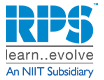A complete overview of VMware Workspace ONE Solution
- By rpsadmin
- 7-Jan-2019
VMware Workspace ONE is such a secure enterprise platform which delivers and manages apps on any device. It is a platform that aids in integrating, identifying, applying and managing enterprise mobility by delivering feature-rich virtual desktops and applications. Therefore, VMware reference architectures are used for addressing common use cases like the management of enterprise mobility, replacement of enterprise desktop, remote access and recovery from disaster.
Uses of VMware reference Architectures
The Workspace ONE cloud-based reference architectures have high-level design and low-level configuration guidance. It helps in addressing typical business use cases. Here are some more things that it has to offer customers:
- It provides standardized, validated, repeatable components.
- It has scalable designs which allow space for future growth.
- When there is validated and tested designs then that minimizes implementation and risks of the operation.
- The costs get reduced and implementation process also becomes quick.
Characteristics of Workspace ONE
- Automation of app delivery: With the new features in windows Workspace ONE is able to automate application distribution. It allows you to have access to the application and thus improves the security and compliance.
- Instant access: End users are able to instantly access mobile, cloud and windows applications after the users are authenticated through the Workspace ONE app or workspace intelligent hub app.
- Choice of any device: The programs like bringing your own device programs are facilitated by the administrators. The choice of device is in the hands of end users. This provides a level of convenience, access, security, and management that helps in their work style.
- Enrolment of the device: The process of enrolment allows the device to get managed in a workspace ONE UEM environment so that profiles and applications of the device could be distributed and the content could be easily delivered and removed.
- Secure apps: The end users are able to include browser, content, mail, calendar along with that the policy based security measures is able to protect the organization from leakage of data by restricting the ways in which attachments and files are edited and shared.
- Secure browsing: Instead of using any third party browser, if VMware workspace one ONE web is used then that ensures access to the sensitive web content is secure as well as manageable.
- Data loss prevention feature: This feature enables the documents or URLs to open in approved applications. This prevents the accidental or purposeful distribution of sensitive information.
- Types of Resources: Variety of applications exposed through VMware identity manager and workspace ONE UEM catalogs are supported by workspace ONE. VMware horizon cloud service enables delivery of cloud hosted virtual desktops to any device from a single cloud control plane.
Conclusion
In order to ensure proper deployment of Workspace ONE, it is crucial to follow proper design. You must know the business requirements, reasons, and objectives for undertaking the project. So, that you can identify the needs of the users and thus organize it for meeting the key business requirements and common use cases. The reference architecture uses the modular approach for building services by integrating various components of workspace ONE.
 +91 9980982331
+91 9980982331