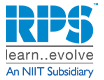Microsoft Azure Devops Training – Optimize Application Lifecycle Management
- By rpsadmin
- 29-Oct-2020
It goes without saying that to stay ahead in the market, an organization needs to be able to launch and improve applications and services at a faster pace. This is where DevOps and the need for Microsoft Azure DevOps training come in.
A literal combination of the words ‘development’ and ‘operations’, DevOps removes the barriers of traditionally siloed functions. Software development and IT operations teams work together across the entire software application life cycle and thus can shorten the development cycle.
Given its advantages, there are many DevOps tools available today but the most popular amongst them remains the Microsoft Azure DevOps. Let’s take a closer look at this platform and the Microsoft certifications relevant to it.
What is Microsoft Azure DevOps?
Azure DevOps is a software as a service (SaaS) platform that includes
- Azure Boards to plan and track work
- Azure Pipelines to allow you to deploy and integrate updates continuously
- Azure Repos to unlimited Git repositories
- Azure Artifacts to create and share npm, Maven, NuGet and other such packages via public/private feeds
- Azure Test Plans to test software
These services may also be used independently. All Azure DevOps services are open, work well with all applications irrespective of the cloud, platform or framework and are extensible. It supports private and public cloud configurations. The platform upgrades itself automatically and is backed by 24×7 support thus making it reliable.
Why work with Microsoft Azure DevOps?
There are a number of features that increase the demand for Azure DevOps, and, in turn, professionals with Microsoft Azure DevOps training. This includes:
- Dashboard Control
The Azure DevOps dashboard allows team members to navigate to all the different parts of the project, configure widgets, etc. to curb inefficiencies and save time.
- Better Source Control
Azure DevOps supports Git (distributed) as well as Team Foundation Version Control (TFVC). This allows developers to track changes on code and organize files in the form of folders, branches and repositories. This allows them to manage tags, edit files, review them and publish or dispose of changes as the project evolves.
- Easy Planning and Tracking
With this SaaS platform, developers can plan and track projects quite easily in real-time. There are many different kinds of boards and backlogs that can help with the planning process. They can also add work items, make updates, manage the product backlog and use DevOps tools to visualize the project workflow. This ability to monitor real-time progress allows developers to deliver rapidly and reliably.
- Continuous Integration and Deployment (CI/CD)
Azure DevOps gives developers who use CI/CD the support they need. It allows certain design processes to be automated, defines builds and the steps needed, creates test instructions and allows developers to release versions simultaneously.
- Manual and Exploratory Testing Support
The Test Plans service allows developers to test and ship confidently. Planned and exploratory testing allows them to capture rich data in order to improve codes. This testing covers desktop as well as web apps and offers end-to-end traceability. Developers can now assess quality at any stage of the development lifecycle.
- Cloud-hosted Services
To make application development and deployment faster and more secure, Azure gives DevOps teams the support of cloud-hosted services. These services can be used independently or with the SaaS platform.
- Simplified Collaboration Services
Finally, the DevOps model is favored for its ability to make collaboration easier. This collaboration becomes easier with the Azure DevOps team dashboards, traceability, notification alerts, analytics service, Power BI reporting and other functions.
Microsoft Azure DevOps training And Microsoft certifications
Developers have plenty of opportunities in the growing DevOps world. Azure DevOps can be self-taught but the learning would not compare to the practical exposure gained by participating in a proper training module. Training also prepares you to clear certification exams. Having a Microsoft certification mentioned on your resume instantly validates your knowledge and improves your chances of being hired and building a career in Azure DevOps.
Microsoft Azure DevOps training will teach you how to design and implement Microsoft DevOps Solutions. You will get the theoretical knowledge as well as a chance to practice the practical skills needed to work with this platform. If you’re considering a course, the topics that must be covered include planning for DevOps, the use of source control, scaling for enterprises, artifact consolidation, managing secrets, designing dependency management and release strategies and optimizing feedback mechanisms.
Azure training is typically available as public programs as well as private batches and can be scheduled to match your schedule. It is ideally suited to Azure developers, administrators and all DevOps professionals.
Time To Act
There are really no valid excuses you can give yourself to not participate in these training modules. So, don’t procrastinate. Enroll yourself in a training module today, get certified and give your career the boost it needs.
 +91 9980982331
+91 9980982331