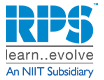Migrating To Microsoft 365 From Office 365, How Enterprise Can Benefit.
- By rpsadmin
- 14-Jan-2020
Microsoft Office Word, Excel, Powerpoint- these are some of the most commonly used programs amongst all enterprises. Many people use Microsoft and Office interchangeably when talking about these programs and hence it might be confusing to differentiate between Microsoft 365 and Office 365. Simply put, Microsoft 365 contains everything in Office 365 but Office 365 does not contain all the elements of Microsoft 365. Microsoft 365 is a single platform for the Windows 10 Pro, Office 365 suite and Enterprise mobility + Security. If you want your enterprise to be efficient and keep up with technology, it’s time to migrate to Microsoft 365 (M365). Here are some of the benefits you can experience.
Lower Costs
This is a no-brainer. While you’re working with Office 365, you will need to subscribe to other services such as Microsoft’s security services piecemeal. You will then have to connect all users to the subscribed services individually. With M365, all the services you need are built into the platform from the very beginning. Thus, you do not have to purchase add ons individually. It’s more cost-effective and more convenient.
Apart from the infrastructure costs, M365 also helps reduce operational costs. By making collaboration easier and keeping it within the platform, it reduces the need for communication via long-distance phone calls, web- conferencing, etc. Thus, it reduces telecom support costs.
Easy Scalability
The issue with running an enterprise solely on Office 365 is that when systems need to be scaled up, each program needs to scaled individually. This is no longer an issue when you’re running on M365. Since this is an all-in-one package, processes are automatically scaled to meet the organization’s growth. Also, the system is based on the cloud. Hence, the infrastructure upgrades needed for themselves are much lower.
Improved Efficiency
Microsoft 365 is a cloud-based platform. This means that it allows remote access and lets your employees work from wherever they are. Users can use a single sign-on for all apps and services from varied devices. This boosts productivity and helps them make the best use of their time. M365 also makes collaboration easier. Through its co-authoring support, multiple members of a team can work on the same version of a document, spreadsheet or presentation simultaneously. This reduces the external communication needed between team members and, in turn, limits security breaches as well.
Better Security
Securing data and technological assets is a priority for all enterprises. Microsoft 365 helps do this through Advanced Enterprise Protection. It provides end-to-end network protection from the data center to all the sensors. This helps enterprises take their security protocols from a reactive policy to a more proactive one. Using targeted signals, machine learning, and behavioral monitoring, M365 detects threats and responds quickly to close the gap between discovering threats and taking action. The Advanced Threat Protection protects against viruses and malware while the Advanced Security Management feature gives enterprises better visibility into their security protocols.
Lower Business Risks
M365 lowers the risk of letting data fall into the wrong hands and thus lowers business risks. It gives users increased privacy controls. The Customer Lockbox also helps enterprises control data in the cloud even in instances where changes are needed in response to security threats. Enterprises can now keep their businesses secure by controlling who has access to their data and from where. In an age where many employees bring their own devices, this feature is critical. Through Insider Risk Management, M365 can detect and investigate threats to an organization from within its team. This system identifies subtle patterns in data usage that traditional methods might have missed. This is specially tailored to reduce security violations such as digital Intellectual Property theft and confidentiality breaches.
M365 offers end-to-end integrated workflows. This ensures that if a security threat-external or internal, is identified, the right people from HR, security, compliance and legal are quickly alerted and can work together to take action and limit the effects of the risk.
Better Support
M365 makes technical support easier to access. When using different products, each one must be updated and maintained separately. On average, users make around 3 software provisioning requests each year. Each time this happens, the user’s workflow is disrupted. Microsoft 365 uses Intune to provision software updates on demand and dynamically. Users can choose when to schedule downloads and apps as per their needs so as to not disrupt their work.
Another interesting feature is the Enterprise mobility and security built into M365. This allows users to solve common IT issues on their own without having to depend on the service desk. This can cut service desk calls by up to 75%.
In Conclusion
Migrating to Microsoft 365 gives more value for money and helps enterprises gain more business value. It improves functionality, security, cost efficiency and is easier to scale up. It is a natural fit for organizations that are already using Office 365 and is compatible with a number of Office add-ons. Microsoft 365 is now CIOs Choice too.
So, are you ready to migrate to Microsoft 365? Equip yourself with the technical skills, credentials, and confidence that need to get ahead for the migration. Focus on Microsft 365 training and certification that helps you with the move. Investing in Microsoft Certification makes you stay at the top of the game.
 +91 9100090012
+91 9100090012