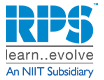How Power Platform helps Businesses during COVID-19
- By rpsadmin
- 28-Apr-2020
A worldwide crisis like COVID-19 comes unannounced and changes the way we work. While nobody could have anticipated such an event and planned for it, Microsoft team help companies deal with the crisis and function more efficiently with their power platform. Employees that have undergone Power platform fundamentals training can easily use this app on the web, through their mobiles, and in Microsoft Teams. It isn’t surprising to note that within a week of releasing the app, it was added on by 12 million new users.
How Does Power Platform Fundamentals Training Help Businesses?
Well, there are many ways in which the app can be beneficial for organizations. It brings together the capabilities of Teams, Power Automate, Power Apps and SharePoint. Here are 5 ways it helps everyone work like a team:
- It Keeps Everyone Updated About Individual Employee Work Availability
In a crisis like the current one, not everyone may be able to work from the office. Some employees may work remotely throughout while others may split their time between the office and a work-from-home scenario. The app allows employees to make public the days they will be working from the office and the days they will be working from their homes. This helps managers coordinate work across their teams.
For example, certain tasks that deal with confidential data may be worked upon only when the employees are in the office. With the right power platform fundamentals training, this also helps the company’s response team track employee availability.
- It Creates Push Notifications To Broadcast News And Updates
When employees are working remotely sharing news and updates with them can be a challenge. However, if you upgrade your skill with power bi you can use the app to create Push notifications of all news, updates and other information regarding your organization. This can be informational as well as used to boost staff morale.
For example, the company may have got an important project that multiple teams have been working on. Similarly, it could be used to notify everyone of the dates on which the office will be completely closed so that they can plan their work accordingly.
- It Allows Employees To Make Requests
Collaboration is important for all organizations. When people work remotely, they may find it difficult to communicate and collaborate with co-workers in real-time. This may slow the workflow and keep deadlines from being met. Recognizing this issue, the Power Platform app allows employees to raise requests based on their needs. This improves communication and helps teams stay connected even though they may be working from different physical locations.
- It Presents Emergency Contacts
Since they’re used to working in the same office, employees may not have contact details for all other employees. Of course, if needed, they can ask around, send emails and get the number they need. But, this process can take up valuable time. The app allows you to enhance your business intelligence with Power BI by making a list of emergency contacts accessible by everyone. This gives employees more autonomy for simple tasks and reduces the pressure on managers.
- It Publishes An RSS Feed From Reputable Organizations For News Updates
In times of a crisis like the COVID-19 outbreak, it becomes important for employees to have up to date information about the crisis. The app makes sharing this information easy. It has an inbuilt ability to include RSS feeds from reputable local, domestic and international authorities like the WHO. This put everyone on the same page with news and government regulations about dealing with the crisis. For example, if a particular area has been sealed, news about it will be shared instantly with everyone.
How To Deploy The Crisis Communications App
Deploying the app to Teams is quick and easy. It can be added by admins as well as end-users. Here’s what you need to do:
- Download the Crisis Communication app from the Power Apps portal. It will be saved in the “Your apps” tab.
- Click the three dots near the app name and click on the “Add to Teams” option
- Download the zip file and save it in an easily accessible location.
- Open the Teams app store and upload the zip file.
- Click on the “Setup policies” tab and pin the app to the app bar.
It is important to note that this Microsoft app is designed to help organizations but should not be considered a substitute for medical devices, diagnostic tools, clinical support, and professional medical advice.
In Conclusion
A crisis can hit us anytime. However, staying updated with the latest technological upgrades can help us effectively deal with any crisis. While Microsoft can develop apps, organizations need to ensure that their employees are trained to use the apps efficiently. This is where power platform fundamentals training comes in. Isn’t it time your employees get the tech training they need?
 +91 9100090012
+91 9100090012