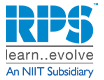How Companies Can Enhance Their Business Intelligence With Microsoft Power BI
- By rpsadmin
- 11-Dec-2019
Let’s say there’s a product ‘A’ that isn’t selling well in a store. To get it off the shelves, the store may choose to discount the product. The result- it does get sold but the profit margins are lowered. But, what if the organization had access to more data? Data that told them that the same product was selling very well at another branch. They could have simply transferred the stock and maintained their profit margins.
Today, data is everywhere. Getting access to this data and being able to analyze it is what helps companies grow. Microsoft Power BI does just this. It enables organizations to organize and analyze data so as to allow everyone to make data-driven decisions. Power BI helps organizations embrace a data culture in many different ways.
Access Data but Keep it Safe
Everyone needs data to make decisions. However, as data becomes more accessible, the risk of it being misused or overshared also increases. This is one of the reasons why many organizations seem unwilling to share data with employees and thus keep them from making smart decisions.
Power BI builds on Microsoft’s security features to protect data no matter where or how it is accessed by the people in the organization. Power BI allows users to categorize and label data using Microsoft Information Protection sensitivity labels. Through the Microsoft Cloud App Security, it monitors user activity with real-time alerts, risk remediation, and session monitoring. It gives security administrators enhanced oversight through data protection reports.
Power BI content can be exported to other formats like powerpoint, excel, etc. whenever required. However, the data contained remains protected even after it has been exported. This is because Power BI enforces governance policies even after the export.
See the bigger picture
There are often scenarios where multiple factors have to be taken into account while making a decision. These factors may be organized in different ways and hence may not always be instantly relatable to the rest of the data. Thus, the analysis may be stunted and give only a partial view.
Power BI is integrated with Azure Synapse Analytics to create one platform for the management, collaboration, and analysis of all types of data. Enterprise-grade semantic models created from this workspace can be integrated with the Power BI Desktop to define business logic and KPIs, apply role-based security and makes easily accessible comprehensive reports.
Power BI allows users to work with large amounts of data and create models with up to 400GB of data. Being able to process so much data at once gives organizations an opportunity to visualize endless possibilities and get an enterprise-grade version of the truth.
Leverage AI and machine learning experiences
Power BI empowers data scientists, business analysts and end-users to leverage AI experiences to build business intelligence.
The decomposition tree visual lets users visualize data along different dimensions. It aggregates data automatically and helps users understand the root cause for a high or low KPI. The AI component of this visualization allows organizations to find the most interesting splits and find the next dimension for ad hoc exploration.
It also makes automated machine learning available so that business analysts can solve business problems by building machine learning models. The data science workflow that goes into creating these models is automated for improved efficiency while offering transparency in the process.
Power BI is integrated with Azure Cognitive Services to improve user engagement with unstructured data by detecting scoring sentiment, objects in images, language and extracting key phrases.
A Q&A functionality uses Natural Language Processing to get quick analytical results. Through this feature, users can ask the Power BI dashboard simple questions. These answers are presented in easy to understand visuals that improve decision making.
Easier collaboration
Power BI is integrated with Microsoft Teams to make communication and collaboration easier. It simplifies data sharing to empower everyone to make quick, accurate data-based decisions. People working on projects together can access data from Power BI without leaving Microsoft Teams for seamless working experience.
Takeaway
Power BI is a revolutionary tool to improve business intelligence. It makes the process of collection, organizing, analyzing and visualizing data easier and faster. By making business insights available it fosters a culture of basing decisions on data rather than chance or personal intuitions. Since the interface is similar to other Microsoft products like Word, Excel, etc, the learning curve isn’t steep. Thus, it can be easily incorporated into organizations. However, merely having the right tools isn’t enough. To maximize its potential, the people in the organization must also know how to use it. This is where Power BI Training and Microsoft Certification come in. By learning the intricacies of this product and validating one’s knowledge, IT professionals can secure their future as well as the organization’s future.
 +91 9980982331
+91 9980982331